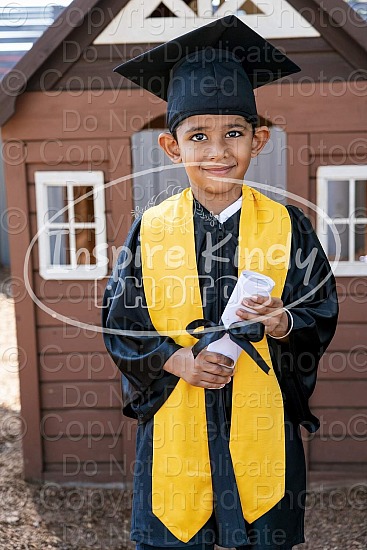How To Order
Once your photos have been taken you will receive a QR code from the centre which will give you access to your photos.
1. Log in & enter your passcode in the Find My Photos section of your account to view photos
2. Your account has been credited for the Package as above, you can choose this same package or opt to upgrade with your original purchase credited.
3. Click "Childs Photos" First, use "Favorite" to help narrow down the photos
4. Click on the first photo you wish to purchase and click "buy photo" add to the relevant Collection. Each package comes with a specific number of "Poses", add each pose to the various print sizes and digital.
5. Once you have selected the individual/Sibling poses you can then click on "class photo"
6. Add that to your package also, then follow through to check out. Your credit will be applied at this stage automatically.
7. If you require any assistance at all please don't hesitate to give us a call to talk you through it 0409 311 606

Loading more pages